How to Use Auto-Reply Feature in GBWhatsApp?
Keeping up with messages can be challenging when you’re busy with work, in a meeting, or simply taking a break. Constantly checking your phone interrupts your focus, while delayed responses can create unnecessary tension with friends, family, or clients. GBWhatsApp’s Auto-Reply feature allows you to automatically respond to incoming messages, letting people know their message has been received even when you’re unavailable. This feature makes communication smoother and reduces the pressure of replying instantly.
A Quick Introduction to GBWhatsApp’s Auto-Reply Feature
Auto-reply is a versatile tool that works for both personal and professional conversations. It ensures that anyone messaging you receives a timely response, even if you cannot reply immediately. From casual chats and group messages to important work-related conversations, auto-replies maintain communication flow and provide peace of mind. You can set different messages based on who’s contacting you, keeping interactions polite, clear, and context-appropriate without being tied to your phone.
Why Auto-Reply Helps in Everyday Conversations?
Even outside of business scenarios, auto-reply offers real convenience. It allows you to stay connected without being constantly glued to your device. For instance, you can:
- Keep friends informed if you’re in a meeting or running errands
- Let family members know you received their message without replying immediately
- Manage group chat activity without feeling overwhelmed
By sending automatic replies, you reduce the stress of immediate responses, keep conversations organized, and maintain personal space.
How to Set Up Auto-Reply in GBWhatsApp?
Activating auto-reply is simple and straightforward:
- Open GB Settings > Auto-Reply.
- Toggle Enable Auto-Reply on.
- Enter your custom message to be sent automatically.
- Choose who should receive auto-replies: all contacts, selected contacts, or groups.
- Save your settings.
Once enabled, anyone who messages you will get your predefined reply instantly. This ensures you remain responsive without constantly checking your phone.
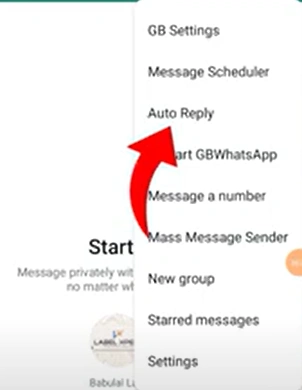
Tailoring Auto-Reply Messages for Different Situations
GBWhatsApp allows you to adjust auto-replies based on the type of conversation:
- Casual chats: Friendly, short messages to let friends or family know you’ll respond later, e.g., “Hey! I’m busy right now, but I’ll reply soon.”
- Professional messages: Polished, formal messages to convey reliability, e.g., “Thank you for your message. I will respond within 2 hours.”
- Group chats: Context-appropriate messages to avoid confusion, ensuring participants know you’ve acknowledged their messages without flooding the chat.
Customizing your auto-replies ensures communication remains clear, courteous, and suitable for each context.
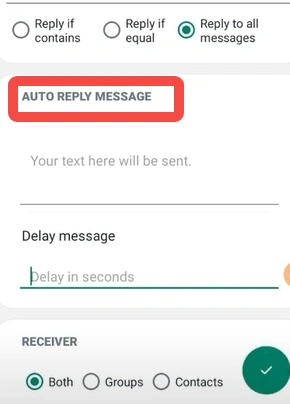
Managing Auto-Reply Settings Efficiently
To make the most of GBWhatsApp’s auto-reply feature, it’s helpful to set schedules that limit automatic responses to specific hours or days. This ensures that replies are sent only when appropriate, such as during work hours or periods when you’re unavailable. It’s also a good idea to test your messages beforehand to ensure that the tone and wording are clear and convey the right impression.
Regularly updating your auto-reply messages is important as well, especially for holidays, special events, or shifting priorities. This keeps your responses relevant and prevents confusion for contacts who receive outdated messages. Additionally, combining auto-reply with Do Not Disturb mode can help reduce notification overload while still allowing the feature to function, giving you full control over your messaging environment. By following these practices, you can maintain professionalism, communicate politely, and manage conversations efficiently without feeling stressed or overwhelmed.
Benefits of Auto-Reply for Businesses and Professionals
For businesses, auto-reply is essential. It ensures that clients, customers, or team members receive prompt acknowledgment, even outside office hours. Quick replies enhance customer satisfaction, prevent missed opportunities, and manage expectations effectively. Paired with GBWhatsApp’s scheduling and privacy features, auto-reply supports seamless communication and better time management, improving workflow and professionalism.
Tips to Maximize Auto-Reply Effectiveness
- Keep messages concise and clear to avoid miscommunication
- Personalize replies for key contacts, VIP clients, or critical group chats
- Monitor how auto-replies are received and adjust if necessary
- Use auto-reply judiciously to maintain authenticity and avoid over-automation
By applying these tips, auto-reply becomes a practical tool that enhances both personal and professional messaging.




